源码简介:
使用说明:
上传模板至template目录内
主题设置后台:
– 安装sg11扩展
– 后台快捷菜单配置添加
– 海螺主题设置,/admin.php/admin/conch/theme
安装说明:
上传到苹果cms v10 根目录解压,网站后台切换模板,
网站模板和手机模板都是【conch】模板目录【moban】,清理缓存。
注意微信观看功能要在conch/js/jquery.stem.js 这个文件夹修改相应的内容 第301行
幻灯片推荐9 大图模式需要上传海报图,建议尺寸1680px*580px 小图模式需设置3个推荐才显示
热播推荐1 建议推荐18个最jia(适配换一换功能)。
切记一定要安装PHP扩展 《sg11》 php版本选择7.0~7.2
海螺主题首页广告代码:
<a href="https://www.qsgys.top"><img src=https://www.qsgys.top/guangao/1.png" width="100%" height="100"></a>
<div class="ggimg">
<a href="https://www.qsgys.top" target="_blank">
<img src="https://www.qsgys.top/guangao/1.png">
</a>
<a href="https://www.qsgys.top/" target="_blank">
<img src="https://www.qsgys.top/guangao/1.png">
</a>
<a href="https://www.qsgys.top/" target="_blank">
<img src="https://www.qsgys.top/guangao/1.png">
</a>
<a href="https://www.qsgys.top/" target="_blank">
<img src="https://www.qsgys.top/guangao/1.png">
</a>
</div>
<style>
.ads.ads_w {
max-height: 100% !important;
}
.ggimg {
width: 100%;
border-radius: 4px;
}
.ggimg a {
display: block;
margin: 0;
width: 50%;
height: 80px;
float: left;
}
.ggimg a img {
width: 100%;
height: 100%;
}
@media only screen and (max-width:465px) {
.ggimg a {
width: calc(50% - 4px);
}
}
</style>
相关图片:
![图片[1]筑梦博客-专注于技术分享苹果CMS海螺模版V20修复版,加广告代码筑梦博客-专注于技术分享筑梦博客](https://img.xwawl.cn/2023/08/20230817112449232.png)
源码下载:
© 版权声明
THE END
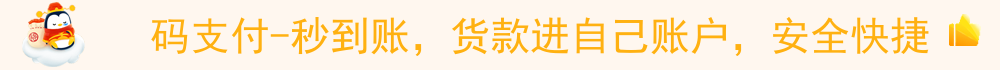



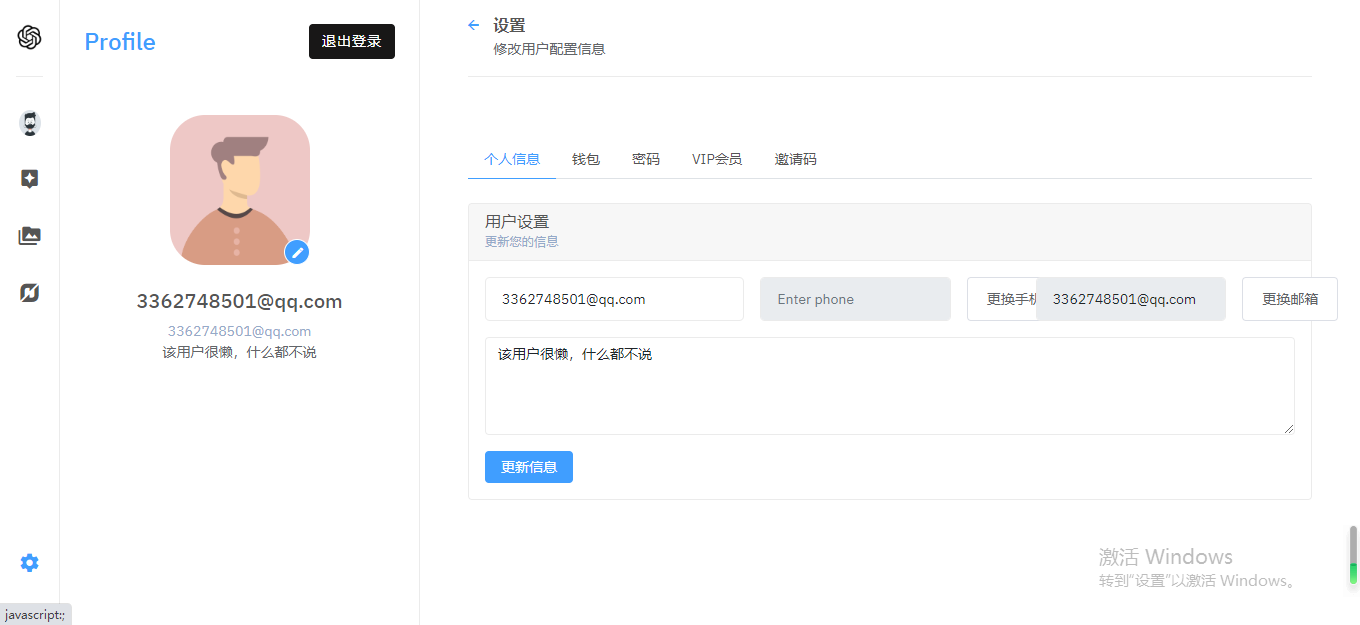
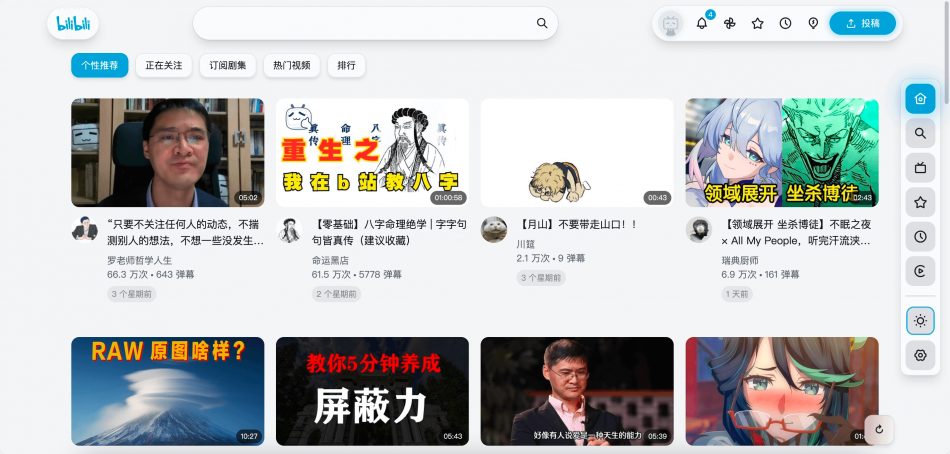
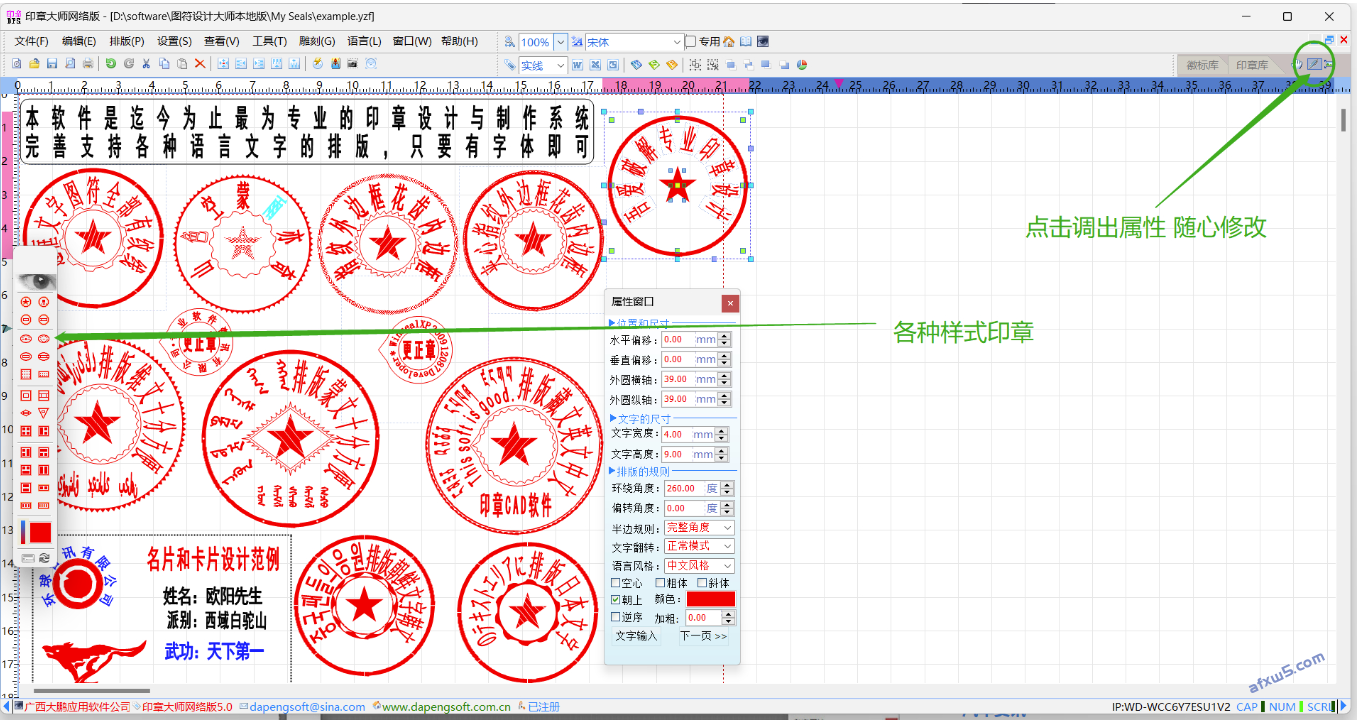






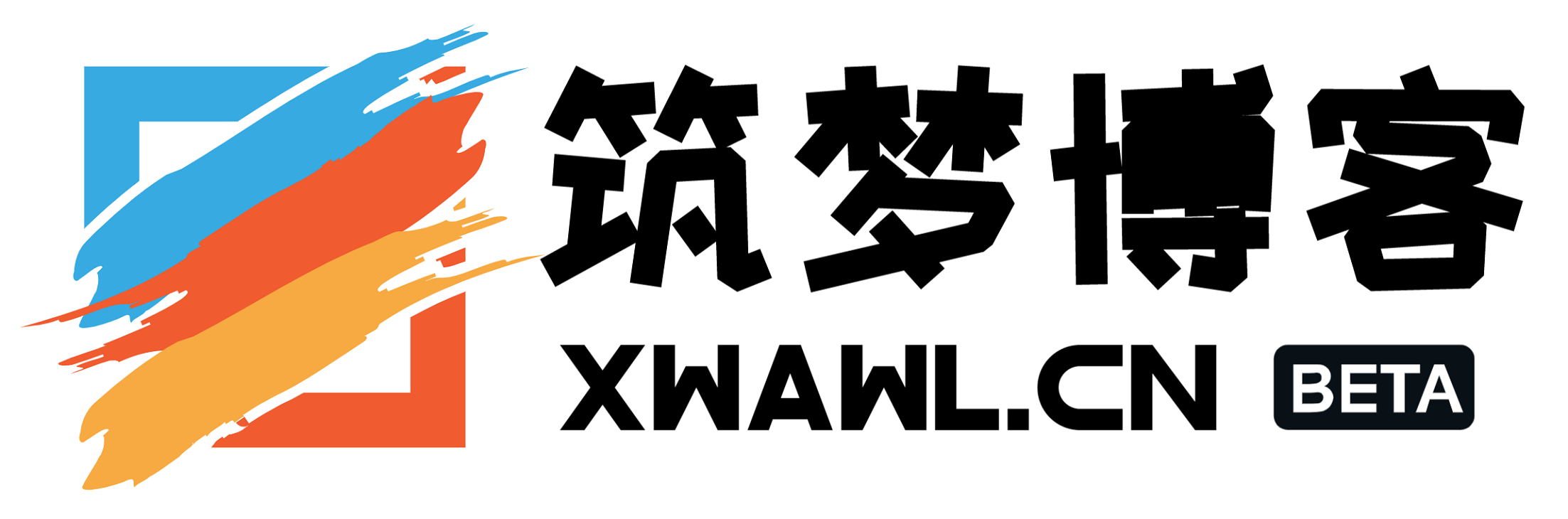
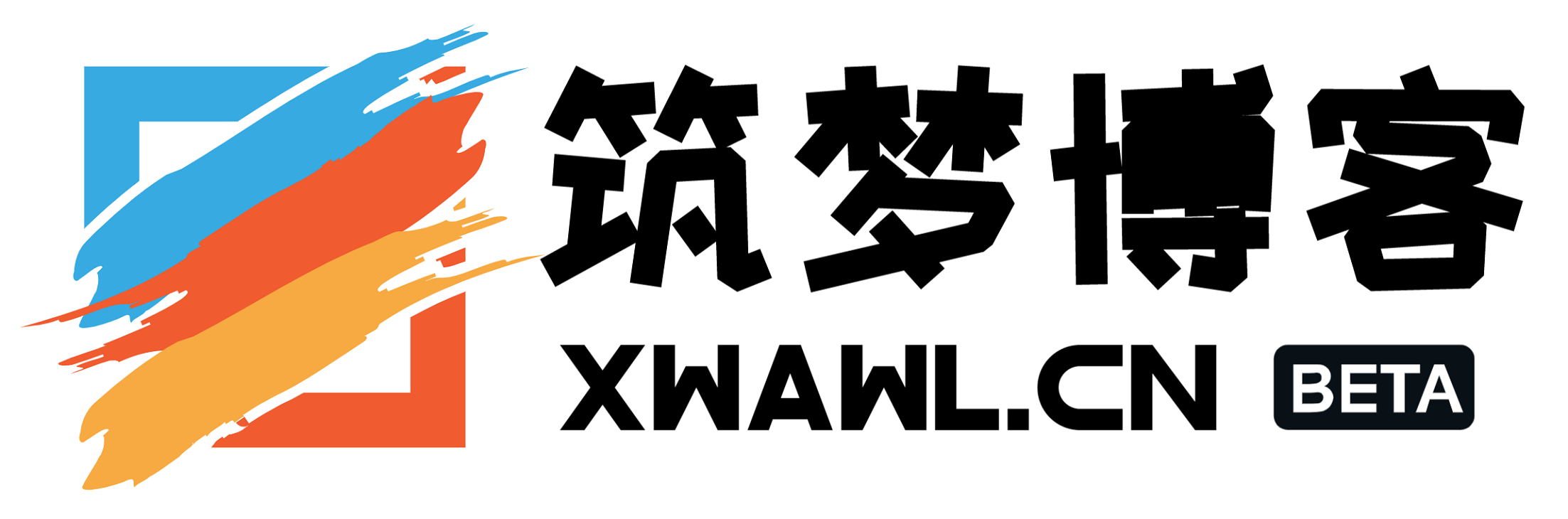


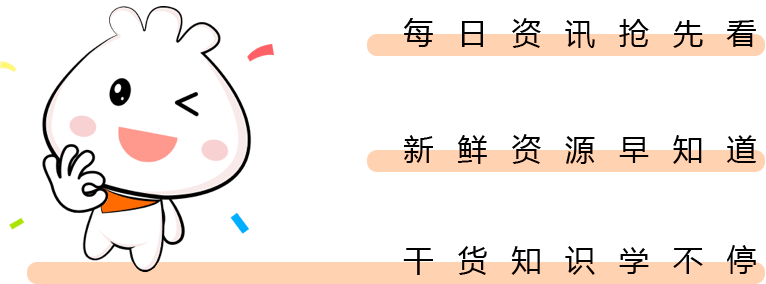









- 最新
- 最热
只看作者